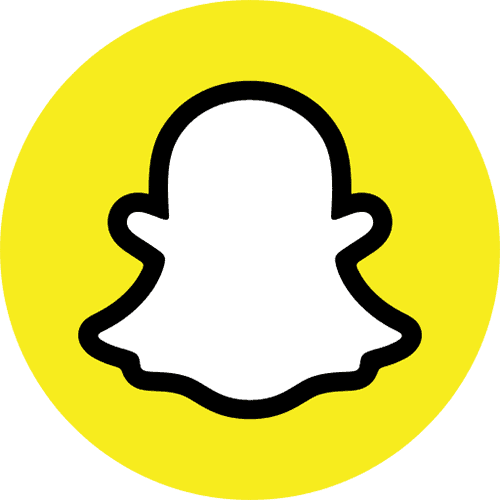On August 12th, 2019, I sent a voice memo to my team:
I wanted to find a way to add more post-production capabilities beyond what we have on our own team and empower content creators out there to just “make.”
So I came up with an idea:
#JoinTeamGaryVee – a way to open-source our content production to the entire Vaynernation.
Check out the announcement blog post for more context – below, you’ll find some guidelines and tips for making and submitting the best content for my Instagram.
Read carefully and save this article if you need to – even if you’re not planning on submitting content, there’s still a ton of value in here for those of you trying to grow your brands online 🙂
“How do I create Instagram video clips? Any guidelines?”
Here are some things to think about:
1. Title
The title of the clip has to be punchy, and catch attention (aka make people stop and watch in their feed).
There are different ways to find a title for a clip. One way is to find a short quote from the video that fits the overall theme (or adjust it a little bit so that it does) – like this one:
Or this one:
You can also use a meme-style title if it fits, like we did in this clip:
Bonus points if you can design the title in a creative way using clip art, emojis, or something else that fits:
When you’re writing or designing the title, keep these best practices in mind:
— Emphasize the words or phrases that will get people’s attention. For example in this video, we capitalized “fuck up” to draw attention to it.
— Try to leave as little “dead space” as possible. For example in this clip, notice how the title takes up almost the entire width of the screen:
— Use numbers, percentages, and emotional words where you can. Don’t go out of your way to make it clickbaity, but these elements catch attention.
2. The Hook
“The hook” is the first few seconds of any video you make. The goal here is to start off with a moment that’ll make people intrigued enough to keep watching the video.
The only rule is that the hook has to be a moment that exists somewhere in the clip you’re making (you can’t pull a hook from a different video).
For example, in this clip, notice how the hook is a pointed statement that gets an emotional reaction. You could also make your hook a cliffhanger (like a question or an interesting thought that’s not “complete” so people can find the answer in the clip). See this clip for an example of that.
3. Audio tag
After the hook, it’s super important to insert our audio tag – we don’t publish any video without it.
Here are some asset files that might come in handy:
4. Subtitles
Many people who scroll through Instagram are doing so with their sound off, which means we have to include subtitles for every video.
You’ve got a few options here:
- You could transcribe it by hand in the editing software you use.
- If it’s a longer video, you could use a software tool generate captions automatically for you to edit & add.
5. Call-to-action (CTA)
CTAs are super important because they drive shares and comments.
We display CTAs at the end of every video that 1) asks people to share or comment, and 2) gives them a reason to do so that relates to the video. See the last few seconds of this video as an example.
4. Dimensions
Videos longer than 1 minute will be displayed as IGTV. The dimensions for this are 1080 x 1920. The video and subtitles should be within the “safety zone” of 1080 x 1350 and the thumbnail (aka the first frame of the video) should be within the safety zone of 1080 x 1080 and centered.
Here is our Safety Template for you to use.
“What about images? Can we submit those?”
Yes!
Here are some image assets you can use to design quotes like the ones below.
If you find a one-line quote in the video footage that you like, you submit a designed image version of it. Here are some examples:



Follow @jointeamgaryvee on Twitter, Instagram, Youtube for updates.
Submit all content here!
And hit up my team @TeamGaryVee if you have any questions.