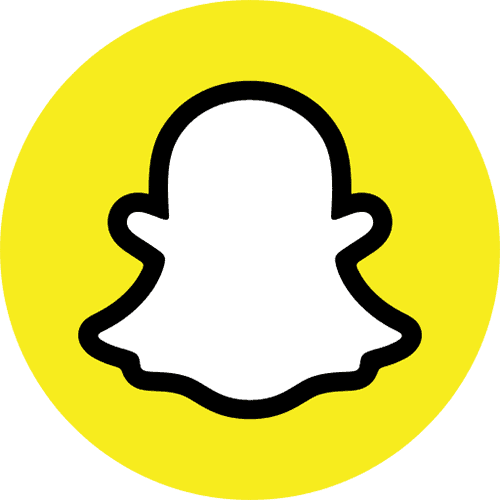Memes are a language.
Whether it’s drawing in caves, smoke signals, the written word, music, or emojis, people for as long as we have lived have judged and underestimated new languages.
I, on the other hand, think it’s important to lean into it. It’s why I’m a huge advocate of memes as a language.
To start the process, find a popular meme that’s trending:

You can use platforms like Reddit and Instagram to see what’s trending and what feels authentic to you.
Then, layer on labels to make it contextual to your world…

Make sure the content is authentic to your voice. Notice how the labels here are things I talk about. You do the same!
How to make a meme with your own picture
Step 1: If you have a Mac, start by double-clicking on a photo you want to layer over a trending meme using the preview app.
(If you’re on Windows, you can use Microsoft Paint or a similar tool)

Step 2: Then, isolate the portion of the image you want to use using the “instant alpha” tool in Preview

Step 3: Open the meme you want to modify in a separate window

Step 4: From there, copy the isolated image, and paste it over the meme.

Step 5: Place the image where you want by inverting or rotating it, add text where appropriate, and save!

You could find trending meme formats on platforms like Instagram or Reddit and make it contextual to your world, your message, and use it to show a different side of your personality.
Here are some examples of other meme formats I’ve posted on Instagram:

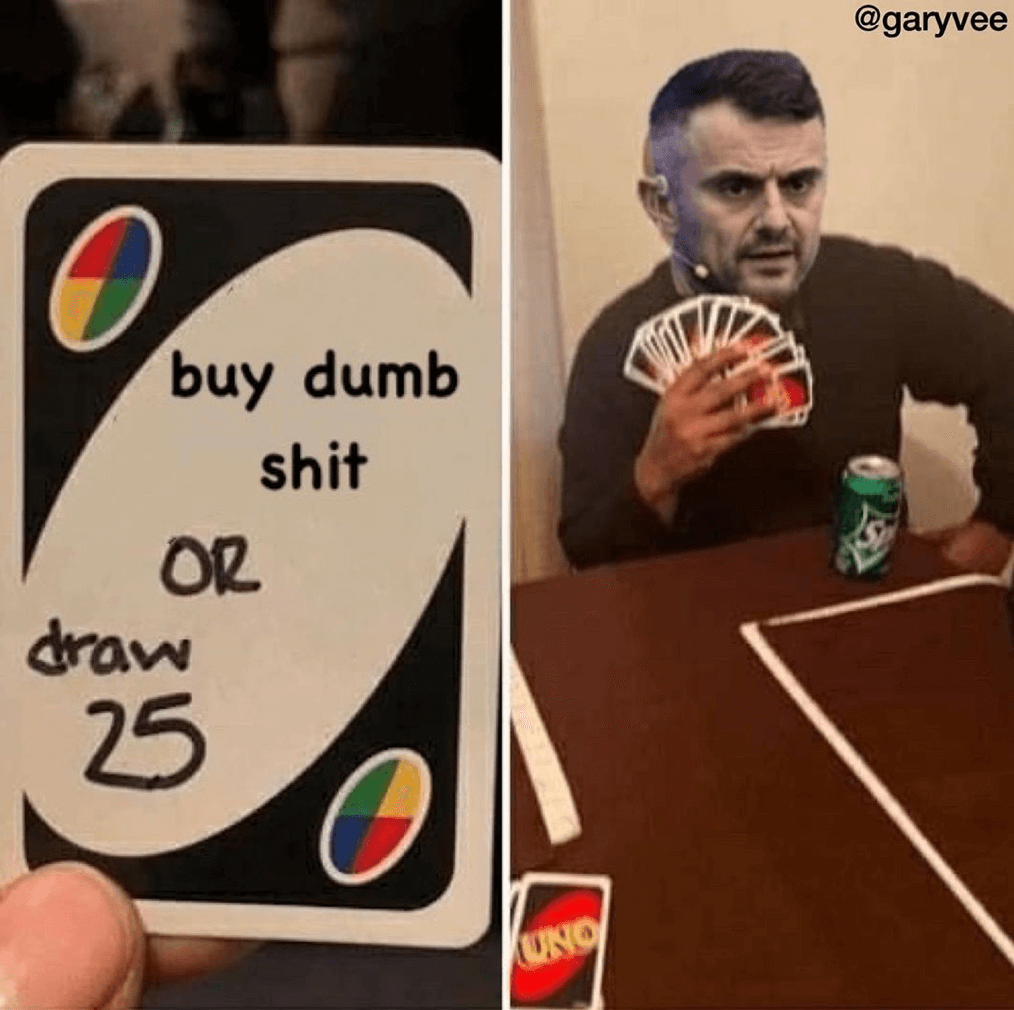

Meme templates
Here are some meme templates you could take and use for your content:


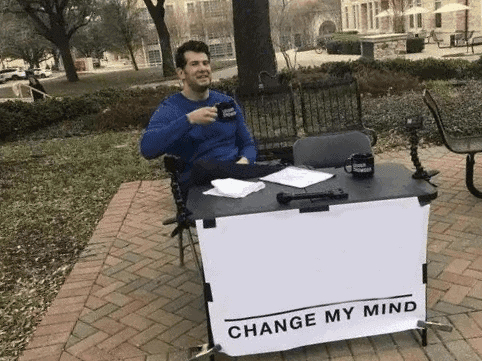
For more, content hacks and tactical tips like this, check out my free 270-page slide deck on creating and distributing content at scale – “How to create 64 pieces of content in a day.”