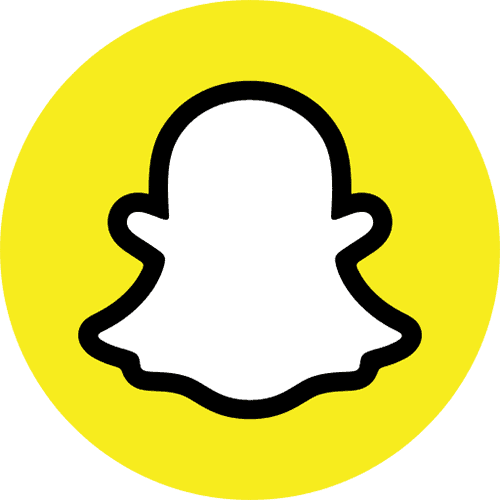So many of you have been texting and DM-ing me asking how you can get a VeeFriend since it’s officially sold out on VeeFriends.com. Here’s the article my team and I have worked on to help show you how. What is OpenSea? It’s a platform where you can go to buy NFTs…and more specifically, where you can go to buy your VeeFriends on the secondary market. This means that even if you missed out on the inaugural auction, you can still get your hands on a token.
Unfortunately, there are always a few people out there with bad intent, meaning there are some fraudulent posts on the platform posing as official VeeFriends listings. I’m writing this article with the help of Team GaryVee to make sure you have all the information you need to make a safe and legitimate VeeFriends purchase on OpenSea.
Before we dive in, I just want to say again — whether you purchased a VeeFriend or not, I am beyond thankful to everyone who has shown interest in my NFT project. It’s been an amazing ride, months in the making — from research and education to the 5/5 journey and the official project drop. I love to see you guys tagging me on Instagram and Twitter with your purchases, and I’m hyped about the community that we’ve built in the VeeFriends Discord group. That’s exactly what this project is all about.
Now, I’ll hand it over to my team to get you set up for your OpenSea purchase. I hope you find this blog helpful.
Team GaryVee here 👋
Hi everyone. We are so blown away by the amazing VeeFriends support thus far, but it’s not over yet! If you’d like to learn a little more about the VeeFriends, check out Gary’s recent blog, Meet the 268 VeeFriends Characters. If you’re ready to own a VeeFriend, join the community, and gain access to the exclusive superconference that is VeeCon, keep reading.
While you can no longer buy VeeFriends on VeeFriends.com, there are still steals and availability on OpenSea. That being said, it is very important that you exercise caution when navigating the platform and triple-check listings before purchasing. Don’t worry — here is the step-by-step process for how to safely purchase a VeeFriend on OpenSea.
1. Have a Crypto Wallet with ETH
Before you can make any purchases, it’s important to know that you will need an ethereum wallet to use OpenSea. As always, we recommend MetaMask as an easy-to-use option. If you have yet to buy any Ethereum, read 4 Steps to Make Sure You Have Ethereum in Your Wallet. To learn more about crypto wallets in general or how to set up your MetaMask, check out How to Make a Cryptocurrency or NFT Wallet.
2. Go to the VeeFriends Website and Connect Your Wallet
While the tokens are no longer available for purchase on VeeFriends.com, the site will still help you navigate safely to the correct OpenSea landing page. This will ensure that you are only browsing listings officially associated with VeeFriends, and not anything posted by a scammer.
First, let’s make sure that your MetaMask is connected to the VeeFriends website. If you have the MetaMask desktop extension, make sure you are signed in to your account. On the VeeFriends homepage, click the black “Connect Wallet” button in the top right hand corner and select the option for MetaMask. You are now connected!
Next, click on any VeeFriend character to open their page.
3. Click on “View on OpenSea”
This will bring you to the OpenSea contract for that VeeFriend.
4. Access the OpenSea VeeFriends Collection
From there, click the blue “VeeFriends” button with the check mark listed above the character name. This will bring you to the correct page for the entire VeeFriends collection on OpenSea. Here, you will be able to browse several categories, including “recently listed,” “newly minted,” and currently “on auction.” To see all the tokens, click the black “View all” at the top right hand corner.
5. Browse Available VeeFriends
On this page, you can check out all the VeeFriends listings sorted by various filters on the left hand side of the screen. Click “Buy Now” to view all VeeFriends currently on a buy now sale. Click “On Auction” to see all the VeeFriends currently on auction, and so forth. You may also find it helpful to search by price. On the right hand side of the page, you can click the “Sort by” button and click “Price: Low to High.”
You can also tailor your search with other filters including which VeeFriends have offers, the OG prices, adjectives, benefit types (group access vs competition vs one on one, etc), animal types, and a range of other options. The “On Sale In” filter will allow you to search according to the type of currency in which the VeeFriends are available for purchase (ETH, WETH, DAI, or USDC). Note that if a token is on auction, OpenSea requires it to be purchased using WETH, or wrapped ETH.
Basically, you can combine various filters to make your search as broad or as specific as you like. For instance, if you want to find a Very, Very, Very, Very Lucky Black Cat that is currently available to buy now, you can do that!
6. Make Your Purchase
Once you’ve found the VeeFriend you want, it’s time to make your purchase! Click on the VeeFriend you want and click the blue “Buy Now” button. Once you checkout, OpenSea will send a transaction into your MetaMask wallet to be signed. If you are using a Ledger or Trezor hardware wallet, OpenSea will send the transaction to your MetaMask to be confirmed. Then it will send the transaction onto your hardware wallet to be signed and then back onto MetaMask.
Once your transaction goes through, your VeeFriend will be transferred into your wallet. Congratulations, you have successfully purchased a VeeFriend on OpenSea!
For a visual walkthrough of this entire process, check out the video below:
We hope you now feel confident in buying your first VeeFriend on OpenSea. If you make a purchase or have any questions, please join the Discord community and let us know what you got!
If you found this blog helpful, we’d love it if you would share it on your favorite platform or with a friend looking to purchase VeeFriends. See you at VeeCon 2022! 😉